Welcome to the Mary Black College of Nursing
If you have been tentatively accepted to the traditional 4-yr BSN program for an upcoming term or are on the waiting list, then this is where you will find all of the details that you need to get prepared for your first steps in becoming a nurse through our program.
Your Next Steps
Click on plus button at the bottom of this Accordion BLOCK (not accordion tab) to create a new tab. Select Accordion TAB block to edit tab headline. Select nested blocks within accordion tab to edit content.
-
Definitions
- Tentatively Accepted – You have been accepted to the program pending your remaining grades and provided you complete all requirements by the due date(s). You must maintain the program’s required GPA.
- Conditional Waiting List – Your acceptance has not been established at this time. To become eligible, you must also complete all requirements and earn or maintain required GPA as you complete your courses.
- The waiting list only applies to this semester. If you do not earn a seat, you must reapply for future semesters.
- You should meet with your advisor to determine a Plan B in case you do not earn a seat.
- Final decisions for an August start date cannot be made until grades are posted in Self-Service Carolina. That is scheduled for May 5th. Final decisions will be emailed by May 10th for students not taking summer courses. If you are taking a summer course final decisions will be released on a rolling timeline depending on when those courses finish.
Reminders
Transfer Students
- Must have a university ID made. ID’s are processed by the Department of Public Safety.
- Complete the Transfer Student Checklist – especially university required immunizations (separate from Nursing) and citizenship verification.
- Get connected to your accounts and services through the Division of Information Technology (IT). This includes setting up your email, Self Service Carolina, and BlackBoard.
- Learn about parking on campus.
All Students
- If you are completing prerequisite courses, you must earn a C or better and you must meet admission requirements at the end of the term.
- Once you have completed all requirements, you will not receive a new letter stating that you are fully accepted. It is understood.
- If you are taking classes at another school – except at a USC campus – you must send official transcripts immediately once the grades are posted.
Click on plus button at the bottom of this Accordion BLOCK (not accordion tab) to create a new tab. Select Accordion TAB block to edit tab headline. Select nested blocks within accordion tab to edit content.
-
More information about the mandatory nursing orientation will be forthcoming later this fall. It is currently tentatively scheduled for Wednesday, August 23, 2023.
Click on plus button at the bottom of this Accordion BLOCK (not accordion tab) to create a new tab. Select Accordion TAB block to edit tab headline. Select nested blocks within accordion tab to edit content.
-
Advisement
- Current students will meet with their assigned advisor. You will be assigned a faculty advisor for all future advisement sessions.
- Priority Enrollment for current students begins March 27, 2023..
- Check your Student Profile in SSC to see your assigned time to begin enrolling. It is called your Registration Ticket Time.
- Transfer students will meet with the Director of Nursing Student Services, Craig Sudduth, for your first NURS courses. You will be assigned a faculty advisor for all future advisement sessions.
- Open Enrollment for transferring students begins April 17, 2023.
- Students should consult the current Academic Calendar for all important dates.
Registration
- You will not be able to enroll in classes until your advisement hold has been lifted. This process will be discussed in the information session.
- Nursing courses are set up in “tracks.” You must select a track and register for only the sections that correspond to the track you choose. Updated tracks are located in BlackBoard each term.
- Schedules can change without notice through the first week of classes. Please do not finalize your work or childcare plans until after this week.
- You must have your own transportation to and from clinicals.
- Although unlikely, clinicals can be up to 75 miles away.
- Full-time, first-semester courses:
- NURS U306 Intro to Professional Nursing (4 credits)
- NURS U310 Health Assessment (3 credits)
- NURS U310P Health Assessment Lab (0 credits)
- NURS U320 Foundations of Nursing (6 credits)
- NURS U320P Foundations of Nursing Practicum (0 credits) *You do not enroll in this class yet. A section will be assigned to you at a later date.
- NURS U375 Pharmacology (3 credits)
- Part-time, first-semester courses:
- NURS U306 Intro to Professional Nursing (3 credits)
- NURS U310 Health Assessment (3 credits)
**You must take care of all Registration Holds such as Citizenship Verification, University Immunizations, Change of Campus, Term of Admission, account balances, parking tickets, library fines, etc.**
Fall 2023 Nursing Tracks (coming soon)
Modes of Instruction
Be sure to check the section number for how your course will be taught.- No letter – course is taught in-person
- V – Course is 100% web synchronous – faculty and students are remote. Students are required to attend online class meetings.
- VH – Honors Section, 100% web synchronous as above.
- VM – Course is 100% web mix, both asynchronous and synchronous – Learning will happen both at scheduled and unscheduled times.
- Current students will meet with their assigned advisor. You will be assigned a faculty advisor for all future advisement sessions.
Click on plus button at the bottom of this Accordion BLOCK (not accordion tab) to create a new tab. Select Accordion TAB block to edit tab headline. Select nested blocks within accordion tab to edit content.
-
- Books– You will receive a set of books from ATI once classes begin. There is no additional cost for these books since they will be covered through tuition fees. You should check the online University Bookstore for other required or optional/recommended books for which there will be additional costs.
- Uniforms ~ $200
- Compliance Tracker, Drug Screen, and Background Check – Approximately $125
- ATI User Guide Access Code ~ now paid for through your Nursing fees in your tuition.
- You will need to set up a school account. This information will be sent to you closer to the start of classes.
- Stethoscope (any color), penlight, bandage scissors, black pen, watch with a sweeping second hand ~ $75
- Recommended: a foldable nursing clipboard ~ $25-$40

- Scholarships
- Scholarship Opportunities
- Nursing Dept. – Located in BlackBoard
- Please read the Student Handbook carefully for details about the dress code, curriculum, program policies, and much more.
- Please pay special attention to the dress code. Examples:

Click on plus button at the bottom of this Accordion BLOCK (not accordion tab) to create a new tab. Select Accordion TAB block to edit tab headline. Select nested blocks within accordion tab to edit content.
-
This is your first assignment in a professional major. It is expected that YOU will complete this assignment. College of Nursing staff and faculty cannot speak with family members or friends about your requirements. If you have questions, you should be the one to ask.
- The following requirements must be completed in our Compliance Tracker in order to enroll in classes:
- Immunizations
- TB test
- Various documents requiring your signature
- Criminal Record Background Check
- Drug Screening
- Other requirements will include, but are not limited to,
- CPR
- Must be American Heart Association BLS for Health Professionals
- Can be completed in any approved training location in a classroom or blended with both an online portion and an in-person skills session (HeartCode).
- Upstate offerings will be posted and updated on this page.
- A completion certificate will be accepted by the Compliance Tracker temporarily in lieu of an eCard. Once the eCard is available it must be submitted to the Compliance Tracker.
- Health Insurance
- This cannot be Family Planning or a Discount Program.
- There is no requirement regarding the amount of insurance that must be carried. You can keep a high deductible to have a low monthly premium.
- Options include School Insurance or a personal plan.
- A possible contact for help with a personal plan:
- Riffenburg Insurance Services, LLC
- 155 Hall Street, Spartanburg, SC 29302
- Office: 864-585-8649
- Mobile: 864-706-3936
- www.riffenburg.com
- mike@riffenburg.com
- Spartanburg Regional Hospital System, Student Orientation Manual
- Prisma Learning Hub Completion Certificate
- You will complete the training, export the transcript to PDF and upload to the Compliance Tracker.
- This is a one-time requirement.
- Information for completing this training will be sent to you once the academic semester begins.
- CPR
- Annual Requirements
- TB Testing and Risk Assessment
- Flu shot
- CPR (every 2 years)
Most immunizations and tests are available at USC Upstate’s Health Services. Click here for a schedule of fees. A list of Spartanburg area low-cost health resources is also available on the Health Services site.
- The following requirements must be completed in our Compliance Tracker in order to enroll in classes:
Click on plus button at the bottom of this Accordion BLOCK (not accordion tab) to create a new tab. Select Accordion TAB block to edit tab headline. Select nested blocks within accordion tab to edit content.
-
The MBCON uses a Compliance Tracker to collect clinical requirements. Once you create an account, you will have a compliance tracker that will list all requirements, instructions, and a due date for each one.
How to Place an Order through Compliance Tracker (Coming Soon)
Your Account
- Compliance Tracker
- Your compliance tracker will look like a To-Do list.
- Each requirement will have specific details for what is required and what you must upload for verification.
- Some documents will only require that you click a button stating that you have read, understand, and accept the conditions of the form. Others will require that you download the form, fill it out and sign it, and then upload the form again.
- If you have an immunization document that shows several immunizations, you will need to upload that same document for EACH requirement.
- It is recommended that you use a computer rather than a phone or other device.
- Required Immunizations/Tests
- MMR – Measles (Rubeola), Mumps, Rubella
- Varicella
- Hepatitis B
- Tuberculosis Test (TB, TST, PPD)
- Tdap – Tetanus, Diphtheria, Pertussis
- Flu – Always due annually by Sept. 30th
- Physical Examination
- Compliance Tracker
Click on plus button at the bottom of this Accordion BLOCK (not accordion tab) to create a new tab. Select Accordion TAB block to edit tab headline. Select nested blocks within accordion tab to edit content.
-
MBCON students are required to wear two forms of identification when in uniform for a clinical course. You will wear your university ID with your photograph and you will order a name tag with your legal name from one of the companies below. Nicknames are not allowed.
Anderson Stamp and Engraving
211 E Stone Ave, Greenville, SC 29609
(864) 271-6730
orders@andersonstampengr.com
Click here for an order form.Larry’s Trophies
1232 Boiling Springs Road, Spartanburg, SC 29303
(864) 582-0106
chall@larrystrophies.com
terry@larrystrophies.com
Order online
How to Get a School IDIf you are not able to travel to the Department of Public Safety on the corner of North Campus Blvd. and Valley Falls Road, then you can follow the steps below.
How to Accept the CarolinaCard holder agreement
- Go to www.my.sc.edu
- Manage CarolinaCard Account
- Login using your VIPID and password
- DUO Mobile verification
- Select the Cardholder agreement tab
- Read over terms and conditions
- Click Accept
Each student must review and accept the terms and conditions online before a CarolinaCard can be issued.
Uploading a Photo
- Go to https://my.sc.edu/carolinacard/
- Login using your VIPID and password
- DUO Mobile Verification
- Select Photo Upload
- Upload photo of your choice
- Use a solid background
- Crop your photo from head to shoulders, making sure to get your head in the frame entirely
- Eyes must be open
- No objects
- No gestures or body movement
- No hats, scarves or sunglasses
- No other people in the photo
- You may pick-up your ID at the Department of Public Safety between the hours of 8:00am and 5:00pm Monday through Friday
Example of How ID and Name Tag Should Be Worn

Tip: You can purchase any name tag clip that is made of plastic or some other material that can be wiped clean.
Click on plus button at the bottom of this Accordion BLOCK (not accordion tab) to create a new tab. Select Accordion TAB block to edit tab headline. Select nested blocks within accordion tab to edit content.
-
Fall 2023 Due Dates
March 17
Letter of Intent due
(Tentatively Accepted students only)March 27
Priority registration for fall courses opens
July 1
ALL requirements MUST be met (not in process).
Click on plus button at the bottom of this Accordion BLOCK (not accordion tab) to create a new tab. Select Accordion TAB block to edit tab headline. Select nested blocks within accordion tab to edit content.
-
- How to Enroll in Classes in Self-Service Carolina
Learn how to enroll in classes using either the CRN# or the Schedule Planner in SSC.
A Guide for Enrolling in NURS Tracks (PDF) - How to Find Your Advisor in Self-Service Carolina
Once an advisor has been assigned to you their name and an email link will be in your Student Profile in SSC.- Click the Student Button
- Click the Student Profile Menu
- How to Enroll in Classes in Self-Service Carolina
Click on plus button at the bottom of this Accordion BLOCK (not accordion tab) to create a new tab. Select Accordion TAB block to edit tab headline. Select nested blocks within accordion tab to edit content.
-
More information to come at a later time.
Click on plus button at the bottom of this Accordion BLOCK (not accordion tab) to create a new tab. Select Accordion TAB block to edit tab headline. Select nested blocks within accordion tab to edit content.
-
- Clinical Requirements and Clinical Placement Questions
- Deidra Stevens, Clinical Placement Coordinator
- (864) 503-7318
- deidras@uscupstate.edu
- General Nursing Questions
- Craig Sudduth, Director of Nursing Student Services
- csudduth@uscupstate.edu
- Financial Aid Department
- (864) 503-5340
- finaid@uscupstate.edu
- Registrar’s Office
- (864) 503-5220
- recordsoffice@uscupstate.edu
- Admission’s Office
- (864) 503-5246
- admissions@uscupstate.edu
- Help Desk
- (864) 503-5257
- helpdesk@uscupstate.edu
- Clinical Requirements and Clinical Placement Questions