Interviews
Congrats! You’ve made a great impression on an organization and are now ready to meet with them to learn more about a specific position. If you ace this test, you’ll be well on your way to getting an offer.
Interviewing 101 – if you don’t remember anything else, remember this:
- Research the organization beforehand.
- Prepare several thoughtful questions. (example: tell me about your ideal candidate)
- Practice any necessary technology beforehand OR make sure you know exactly where you’re going for an in-person interview.
- Arrive or log on 5-10 minutes early.
- Dress professionally. Need free professional attire? Check out our Career Closet.
- Nail your intro! (Smile, good handshake, or wave if online, and have a good elevator pitch ready)
- Know your accomplishments and how to communicate them – the STAR method can help.
- Send thank you notes to your interviewers – email is ok, but handwritten is much better.
Practice Career Managements Top 10 Interview Questions with Big Interview!
Let’s make sure you’re ready to ace your interview(s). Practice makes perfect, and it’s much easier when there isn’t anything at stake.
Follow the steps below to practice interviewing:
- Open Google Chrome or Mozilla Firefox and use your Upstate email address and password to register for/log in to Big Interview.
- Under “assignments” enter the code “f9f53a”.
- Submit answers to our 10 interview questions (wearing interview attire is encouraged). Review our tips as needed.
- We’ll review your answers and provide feedback as soon as possible.
Suggestion: For best results, have a specific opportunity (like a communications internship with BMW) or type of opportunity (entry level nursing position or medical school acceptance) in mind. To identify such example opportunity(s) use a job board like Handshake, Indeed, LinkedIn, etc.
Interviewing Resources:
To see common questions employers ask, good questions for students to ask, attire advice, sample thank you notes and more, check out our interviewing resources.
Resumes
What’s a Resume?
A summary of your education, experience, and other qualifications which can be submitted in an online application for a job, internship, or grad school, emailed directly to a recruiter, handed out at a career fair, or posted on sites such as Handshake.
Why Does It Matter?
Organizations will choose the best resumes submitted to determine the best candidates to interview. Without an attractive resume, you’re unlikely to get a job, internship, or admission to grad school.
How Do I Make One?
- Download one of our resume templates.
- Make a rough draft by entering contact info, education, work experience, etc.
- Check yourself with our resume checklist.
- Let the pros review it! Send it to us at careers@uscupstate.edu.
- Once your resume is finished, it’s ready to be uploaded to Handshake for applications!
Cover Letters
What’s a Cover Letter?
A one-page document in 3-4 paragraphs which accompanies (“covers”) your resume in an application to tell an organization 1) why you’re interested in a certain position and 2) why based on your education, experience, and other qualifications, you would be a good fit for the position.
How do I Make a Cover Letter?
- Download our Cover Letter Template.
- Resources like Cover Letter Samples and this Review Rubric can help you create a rough draft.
- Let the pros review it! Send it to us at careers@uscupstate.edu.
- Once your cover letter is finished, it’s ready to be uploaded to Handshake for applications!
Personal Statements
Personal statements are critical to any graduate school application but can be challenging to write. See Upstate’s Guide to personal statements, personal statement evaluation chart, and some sample personal statements.
Professional Branding
Professional branding involves making a good impression
Why is my online presence important?
- “You never get a second chance to make a first impression.” – Will Rogers
- 98% of employers research a candidate online
- 90% of employers factor a job candidates’ social media into their decision making
- 79% of employers have rejected a candidate based on their social media content
How can I check my online presence?
Use this checklist to perform an online audit of yourself and make adjustments as necessary.
Social Media 101:
- Make sure you have a great profile picture and cover photo.
- Write a great bio.
- Never make a post or comment you wouldn’t be comfortable with your grandmother seeing
- Delete any prior posts, comments, or tags which may reflect poorly upon you.
- Follow Upstate Career Management on Facebook and Instagram to stay up to date on all things career related at USC Upstate!
What’s LinkedIn?
LinkedIn is much more than just Facebook but for professionals – it is the single best professional networking site and can help students:
- Find and apply for jobs
- Get discovered by recruiters as a LinkedIn profile functions as a searchable online resume
- Stand out on applications including your LinkedIn as an e-portfolio displaying various work
- Make and maintain connections with individuals, organizations, and groups of interest
- Build a reputation as an up-and-comer in a field by showing off industry knowledge
AND IT’S FREE – although LinkedIn does offer additional features for a paid subscription, it is generally unnecessary for students.
How to Build a Stellar LinkedIn Profile
- Go to linkedin.com and sign up / log in.
- Use this profile checklist to build your profile.
- Use this review rubric to check yourself.
- Contact Career Management to review your profile and provide feedback (optional).
Note: Don’t forget to follow USC Upstate on LinkedIn!